





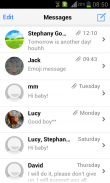




Messaging+ 7 Free - SMS, MMS

Descrizione di Messaging+ 7 Free - SMS, MMS
It is an flat style Message app. Cool flat style UI. It is very simple to use.
FEATURE:
- Cool Flat style UI.
- Custom bubble themes.
- Support all emojis, send and receive emoji with your friend.
- Custom font for conversation list, thread, popup message dialog.
- Beautiful popup message dialog, support more pages popup dialog.
- Blink LED when new message arrived.
- Internal snapshot support.
- Manage all SMS message conveniently.
- Group message support.
- LED support.
- Custom any color for bubble.
Important Note:
Menu key:
- To access the hardware menu button in Galaxy S5, you can simply tap and hold Recent apps button.
Emoji problem:
- Press the menu and select "Insert Smile", Or press the attach button.
- Emoji message will block by network carrier when across network carriers, please try ask your friend to send emoji message to you by mms type message, if your friend can't see. please try to send mms type.
Out order of message problem:
- If you don't need to see duplicate notifications, please try to enable "Setting - Receive settings - Block Sms Notification", Maybe it will cause two duplicate message on some devices.
- If your message is out of order, please try to select "Block Sms Notification" option in settings.
Si tratta di un piatto app stile del messaggio. Raffreddare UI stile piatto. E 'molto semplice da usare.
CARATTERISTICA:
- Cool stile UI piatto.
- Temi bolla personalizzato.
- Supporta tutti emojis, inviare e ricevere emoji con il tuo amico.
- Tipo di carattere personalizzato per la lista conversazione, discussione, dialogo messaggio popup.
- Bella finestra di dialogo messaggio pop-up, il supporto più pagine popup finestra.
- Blink LED quando un nuovo messaggio è arrivato.
- Supporto snapshot interno.
- Gestire tutti i messaggi SMS in tutta comodità.
- Supporto messaggio Gruppo.
- Supporto LED.
- Custom qualsiasi colore per la bolla.
Nota importante:
Tasto Menu:
- Per accedere al pulsante di menu hardware Galaxy S5, è sufficiente toccare e tenere premuto il pulsante applicazioni recenti.
Problema emoji:
- Premere il menu e selezionare "Smile Inserisci", oppure premere il pulsante allegare.
- Messaggio Emoji bloccherà dal gestore della rete quando attraverso operatori di rete, prova a chiedere al tuo amico di inviare il messaggio emoji a voi dal messaggio tipo mms, se il tuo amico non può vedere. si prega di provare a inviare mms tipo.
Ordine dal problema messaggio:
- Se non è necessario vedere le notifiche duplicate, per favore cercate di abilitare "Impostazione - Configurazione delle impostazioni - Block Sms di notifica", forse causerà due messaggio duplicato su alcuni dispositivi.
- Se il tuo messaggio è fuori ordine, provare a selezionare l'opzione "Blocca SMS di notifica" nelle impostazioni.



























